Amazon Prime Day 2025: Your UK Guide to Unbeatable Savings! Get ready for the shopping event of...
Blog categories
Blog Search
Blog tags
Blog gallery
-

Seenda Folding Bluetooth Keyboard with Touchpad
-

5 In 2 USB C Hub With Ethernet Adapter
-

Gemini
-

HDD vs SSD
-

Gaming PC on Amazon
-

PlayStation Consoles on Amazon
Gemini Unlocked: The UK Creator's Guide to AI-Powered Content & Visuals
Unleash Your Creativity: A Step-by-Step Guide to Using Gemini for Content Creation (Part 1)
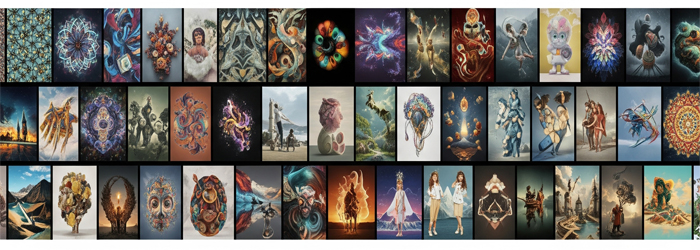
Example: See what amazing visuals Gemini can create!
.
Part 1: Generating Stunning Images with Gemini

Example: A banner showcasing the diverse images generated by Gemini.
Have you ever found yourself needing the perfect image for your blog, social media, or a presentation, but just couldn't find exactly what you were looking for? Or perhaps you're a small business owner in the UK looking to create unique visuals without the cost of a graphic designer? Well, prepare to be amazed, because Gemini can turn your wildest imagination into stunning visuals with just a few words!
This is where many people first discover the magic of AI, and it's incredibly fun to experiment with. Let's explore how you can generate unique and eye-catching images using Gemini.
.
How to Transform Words into Wonders: Your Step-by-Step Guide
Using Gemini for image generation is remarkably straightforward. The key lies in your "prompt" – the text you give Gemini to describe the image you want. Think of it as telling a highly skilled artist exactly what to paint.
.
Step 1: Accessing Gemini
First things first, head over to gemini.google.com. If you're signed in with your Google account, you'll be ready to go. The interface is clean and intuitive, designed to make your creative journey seamless.
Step 2: Crafting Your Perfect Prompt
This is the most exciting part! The more descriptive and specific your prompt, the better Gemini can understand your vision and bring it to life. Don't be afraid to add details!
.
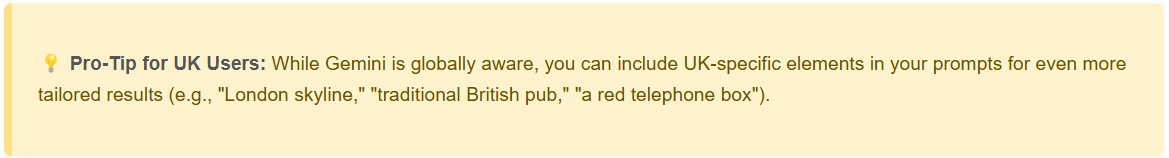
.
Here’s what to consider including in your prompts:
- Subject: What is the main focus of your image? (e.g., "a golden retriever," "an ancient castle," "a futuristic car")
- Style/Artistic Medium: How do you want it to look? (e.g., "photorealistic," "oil painting," "watercolour," "cartoon," "pixel art," "cyberpunk," "steampunk")
- Colours: Are there specific colours or a colour palette you envision? (e.g., "vibrant colours," "monochromatic," "warm tones")
- Setting/Background: Where is your subject located? (e.g., "on a beach at sunset," "in a dense forest," "against a cosmic backdrop")
- Lighting/Atmosphere: What kind of mood or lighting? (e.g., "soft morning light," "dramatic chiaroscuro," "neon glow")
- Composition/Perspective: How do you want the shot framed? (e.g., "close-up," "wide-angle," "from above")
- Specific Details: Any other unique elements you want to include. (e.g., "wearing a small hat," "with a cup of tea," "flying through the air")
.
Let's look at some examples to spark your imagination:

Prompt Idea 1 (Fantasy): "Generate a fantastical watercolour painting of a majestic griffin soaring over rolling green hills in the Scottish Highlands, with a misty atmosphere."

Prompt Idea 2 (Product/Still Life): "Create a photorealistic close-up image of a perfectly brewed cup of Earl Grey tea with steam rising, next to a vintage silver teapot, on a polished wooden table, natural light from a window."
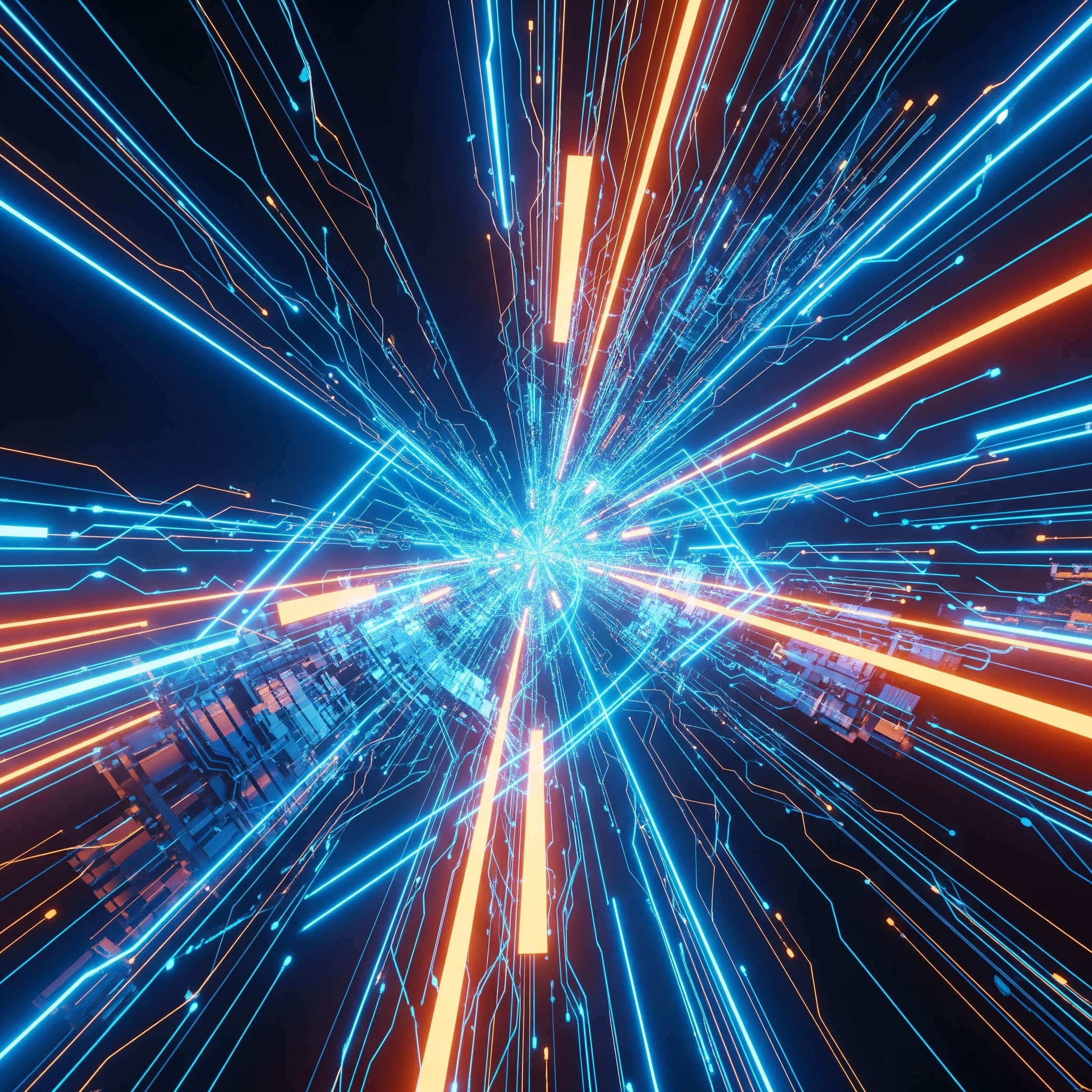
Prompt Idea 3 (Abstract/Conceptual): "Generate an abstract digital art piece representing 'innovation' with glowing circuit board patterns and interconnected geometric shapes in electric blue and bright orange."

Prompt Idea 4 (Characters/Scenes): "Illustrate a cheerful cartoon character, a British bulldog wearing a flat cap, riding a vintage bicycle through a bustling London street with iconic landmarks in the background."
Step 3: Generating and Reviewing
Once you've crafted your prompt, simply hit enter or the "Generate" button. Gemini will then present you with several image options based on your request. Take your time to review them!
.
Step 4: Refining Your Images (Optional, but Recommended!)
Not quite right? That's perfectly fine! You can continue the conversation with Gemini to refine the images. For instance, you could say:
- - "Make the griffin in the first image look more fierce."
- - "Change the colour of the teapot in the second image to brass."
- - "Add more glow to the circuit patterns in the abstract image."
- - "Can you put a small Union Jack flag on the bulldog's bicycle?"
This iterative process allows you to fine-tune the output until it matches your exact vision.
.
Step 5: Downloading and Using Your Creations
Once you're happy with an image, you can usually click on it to enlarge it and then find an option to download it. These images are now yours to use on your Prestashop blog, social media, marketing materials, or anywhere else you need stunning visuals!
.

Example: Easily download your perfect images directly from Gemini.
.
Practical Applications for Your Blog and Beyond
.
The potential uses for Gemini-generated images are endless:
- - Blog Headers & Post Illustrations: Instantly create eye-catching visuals that perfectly match your article's topic.
- - Social Media Content: Generate unique images for your Instagram, Facebook, or X (formerly Twitter) posts.
- - Product Mock-ups: Visualise products in different settings or styles (though remember to always use real product photos for actual listings!).
- - Marketing Materials: Design brochures, flyers, or ad creatives with bespoke imagery.
- - Website Banners: Create custom banners that truly reflect your brand's aesthetic.
.
.
.
A Note from the Author: You've just experienced a showcase of AI's capabilities, but here's the ultimate demonstration – this entire blog post, including the main text, image prompts, and HTML coding, was created with the assistance of Google's Gemini. It's a testament to the transformative power you've just learned to unlock!
We hope this truly inspires you to begin your own creative journey with Gemini.













Leave a comment